Flowify
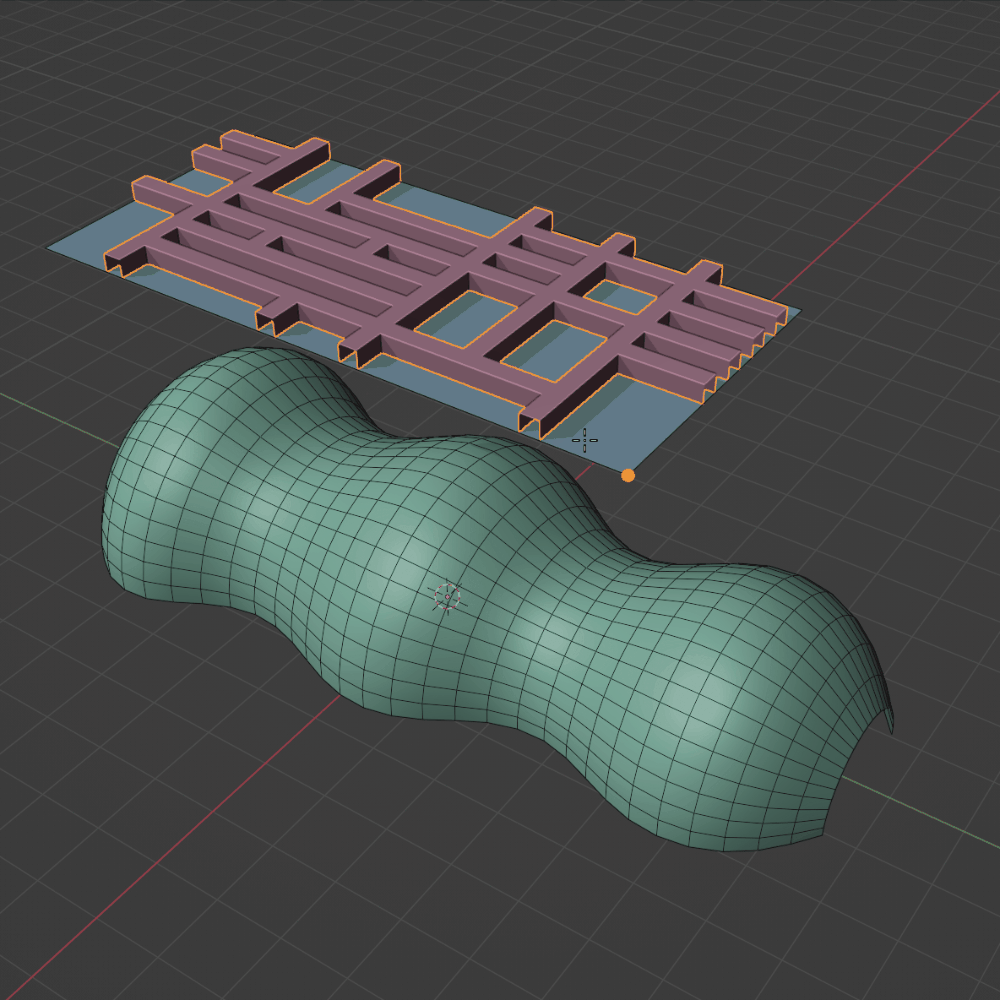
What is Flowify?
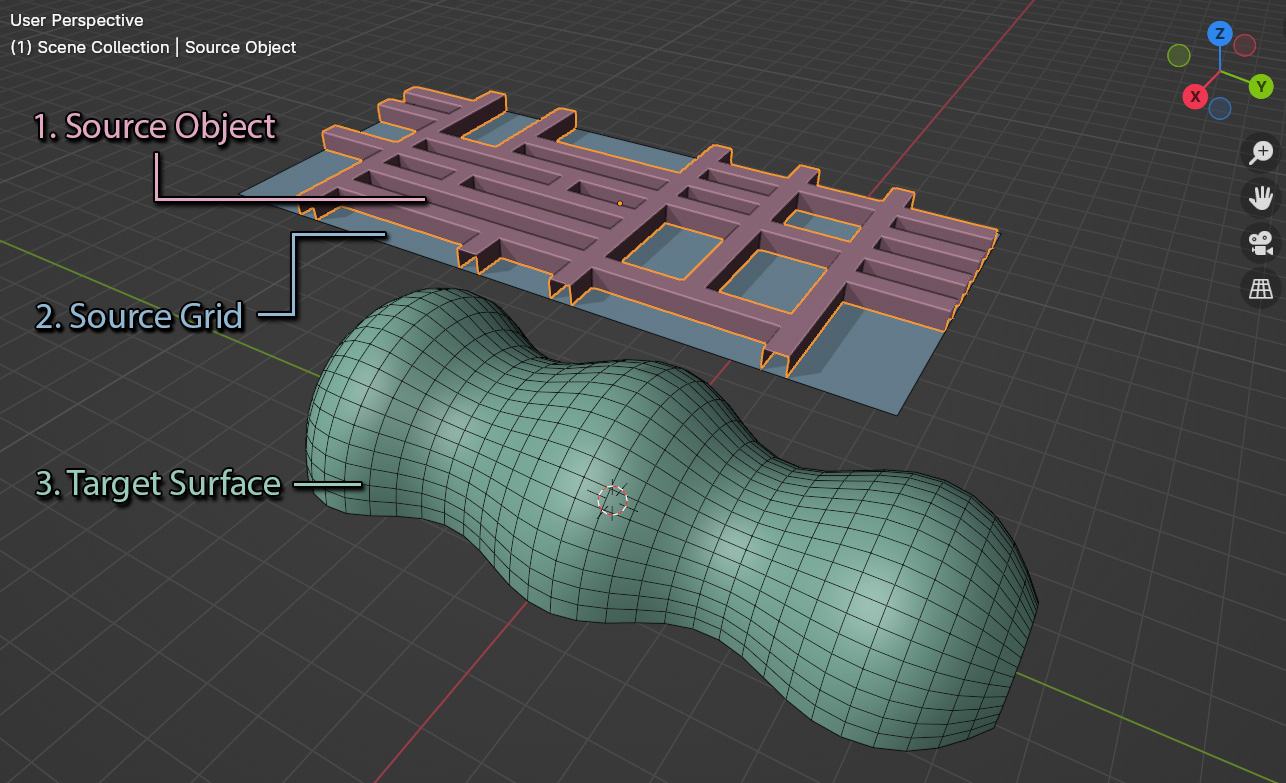
Flowify is a Blender add-on for 3D modelers that bends an object, called the Source Object, to a surface object with evenly spaced four sided faces and four corners, called the Target Surface. A flat reference grid object called the Source Grid is used to guide the add-on.
All these objects are created by the modeler themselves as regular objects, and the add-on uses these objects to generate the result.
This enables the creation of interesting objects that could be challenging to model otherwise.
Note
It is based on the Flowify Sketchup plugin of the same name, which is in turn based on the Flow Along Surface (MoveAlongSurf) command in Rhino.
Features:
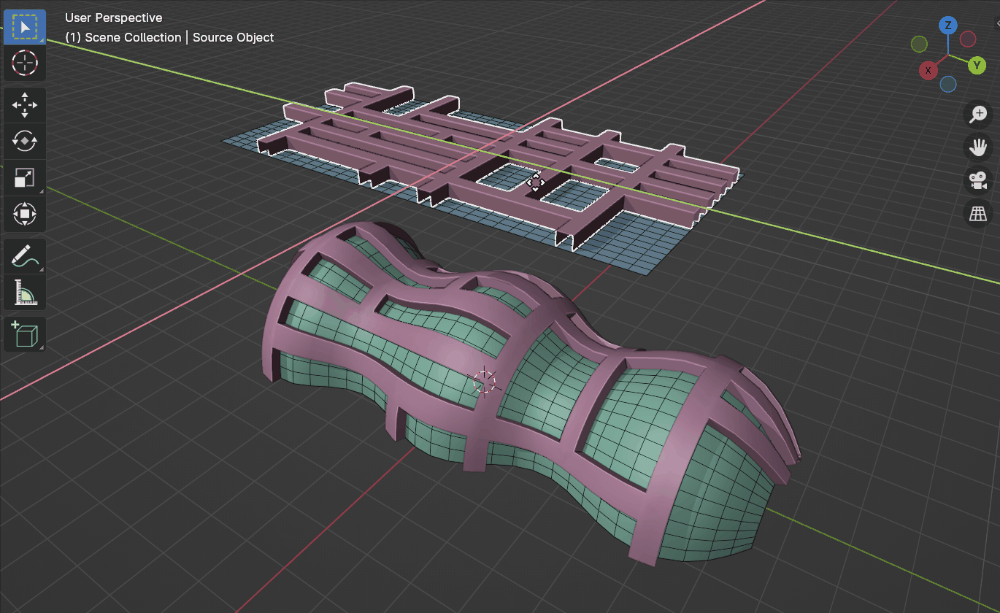
Change the Source Object and the result will be automatically updated.
Change the Target Surface and the result will automatically update as well.
Use on regular objects, instanced objects and text (As long as they have deformable topology).
Materials will be copied over to as well.
Automatically create the flat reference Source Grid from an existing Target Surface.
See the Step By Step guide for how to use.
Configure a Flowify modifier with additional options afterwards.
Use optionally in Blender’s Quad View mode:
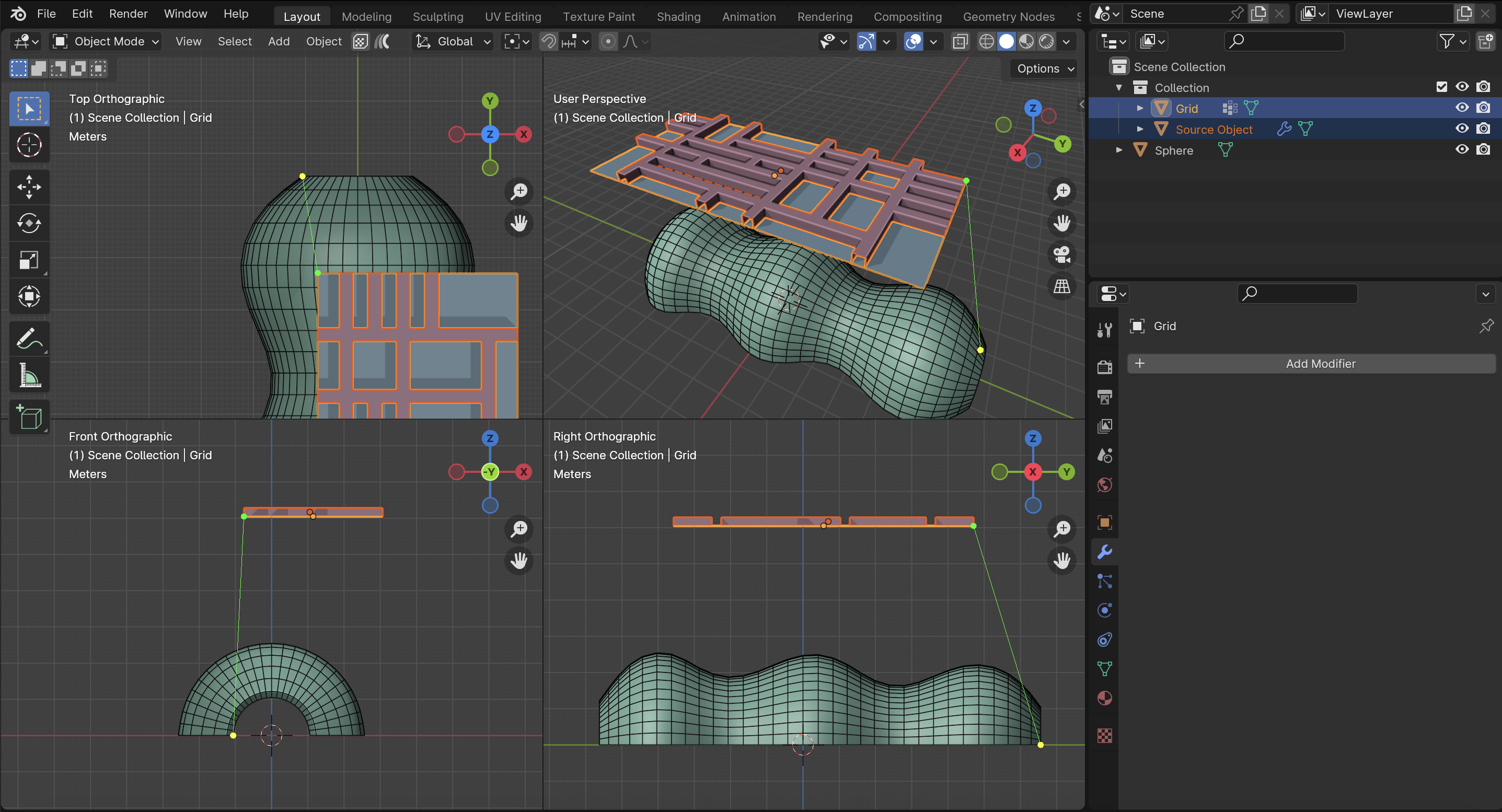
Please Note!
The deformation will only be as good as a Source Object’s mesh topology.
Differences to the Conform Object add-on:
Workflow Approach:
Conform Object: Offers a one-click workflow designed for efficiency and minimal setup time, making it more useful for quick tasks.
Flowify: Requires some initial setup but offers a more detailed workflow. Tailored for users who need more control and customization in their projects.
Projection Capabilities:
Conform Object: Suited for projecting objects in a single direction onto any surface. Ideal for simple, straightforward surface projections.
Flowify: Specializes in wrapping objects onto a custom-designed target surface with exactly four corners of quad faces. This feature allows Flowify to handle a wider variety of objects and directions for more complex wrapping tasks.
Suitability for Surface Types:
Conform Object: Projects smaller objects to the existing surfaces of larger objects, making it ideal for simpler, more direct projections.
Flowify: Able to wrap objects around complex surface shapes, offering more flexibility for advanced modeling requirements.
Preset System:
Conform Object: Includes a presets system for saving and applying settings for repeated tasks.
Flowify: Currently does not have a presets system, catering to users who prefer manual control over each project’s unique requirements.
If you are undecided about which add-on suits your needs, don’t hesitate to Contact Us